Reviewer Guidelines
Image Sourcing & Captioning
-
Reviewer Guidelines
- Image Sourcing & Captioning
- 1. Read Guidelines Carefully
- mv.annotationteam - Annotation Guidelines
-
3. Upon opening your assigned annotation to review, proceed with the line items below:
- A. Review Product Details
- B. Product Images & Lifestyle Images
- 1. When reviewing the images, please follow the combinations below:
- 2. Acceptable Lifestyle images can feature any angle of the product.
- 3. Wild vs Plain Lifestyle images
- 4. Bounding Boxes - reviewer cannot edit/add/remove bounding boxes.
- 5. Products that are not entirely visible in the image are acceptable, as long as more than 50% of the product is captured within the image.
- C. Videos
- 4. Making Edits vs Send Back for Edits
- 5. Tickets Submission
1. Read Guidelines Carefully
Make sure that you’ve read and understood the guidelines below as the Annotators will be working based on this document:
Image Sourcing & Captioning
- Always use the Moonvalley Annotation platform to complete all work, otherwise you won’t be compensated.
- Login at https://annotationteam.piezee.com/
- Your dashboard consists of 3 sections:
- Action Required – all annotations assigned to you for review
- Pending Annotations – all annotations that are pending for annotator’s revision.
- Completed Annotations – all annotations have been approved.
- To proceed with your first review, click “Review” in one of the annotations.
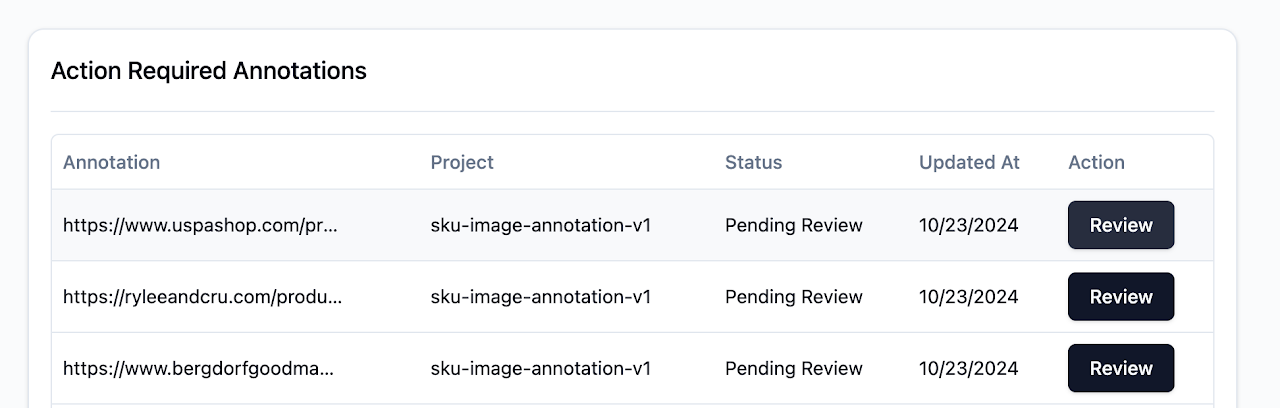
3. Upon opening your assigned annotation to review, proceed with the line items below:
A. Review Product Details
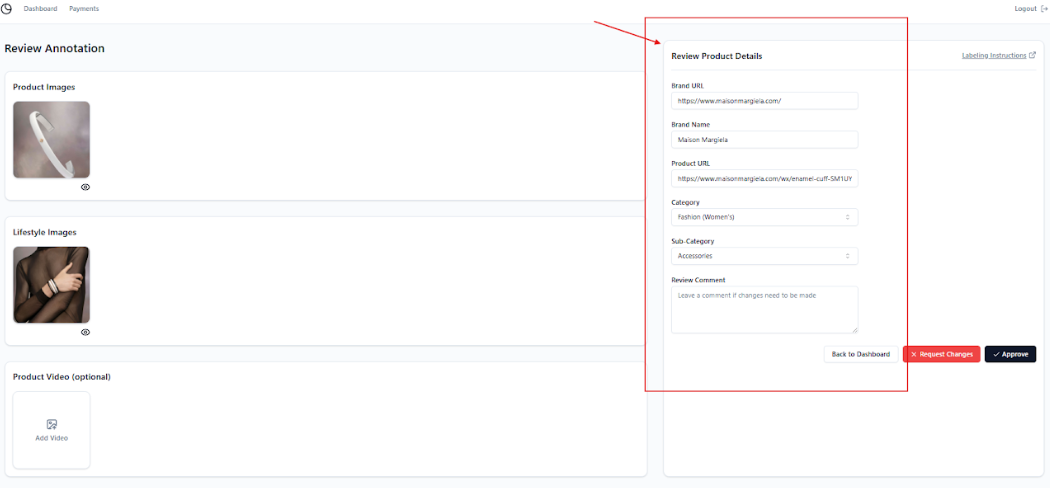
Brand URL – make sure that the URL works. The “Https://” is required.
Brand Name – confirm that the Brand Name is accurate based from the Brand URL entered. Annotators must enter the Brand Name based on the URL they are working on. Please advise the Annotators not to follow what is listed in their Annotation Assignment list most specially if the Name is incorrect from that list.
Product URL – ALWAYS confirm that the Product URL is the correct URL for the images uploaded.
Products that are out of stock can still be annotated, as long as the Annotator uploaded the valid images. As an example, if the Product Link says Blue shirt is no longer available and the Annotator uploaded Red shirts on both Product and Lifestyle images, this is a valid annotation.Category & Sub-Category – review and make sure that the correct category and subcategory are selected. You may see the list from the Annotation Guidelines #5. List of product classifications.
Review Comment – keep your notes in this box for every feedback and comment that you may find.
NOTE:
***When checking the Brand URL or Product Link – Before you declare that the links attached are not working, make sure that you’ve done the steps below:
Try if VPN works (set your location to America)
Try another browser
If both steps were done, and the error still persists, you may add that to your comment and request for revision.
***Category & Sub-category – as of the moment, we have a few categories that are being requested by Annotators. There are instances where they will submit the annotation selecting whichever is the nearest or the best fit. Before you declare incorrect, please review the available categories and sub-categories and check if the correct selection is available. You may also refer to Annotation Guidelines, to check why the Annotator seemed to have selected that certain Category/Sub-Category. If the selections are really far from what is correct, you may either change it and Approve. OR add your comment and Request Changes.
B. Product Images & Lifestyle Images
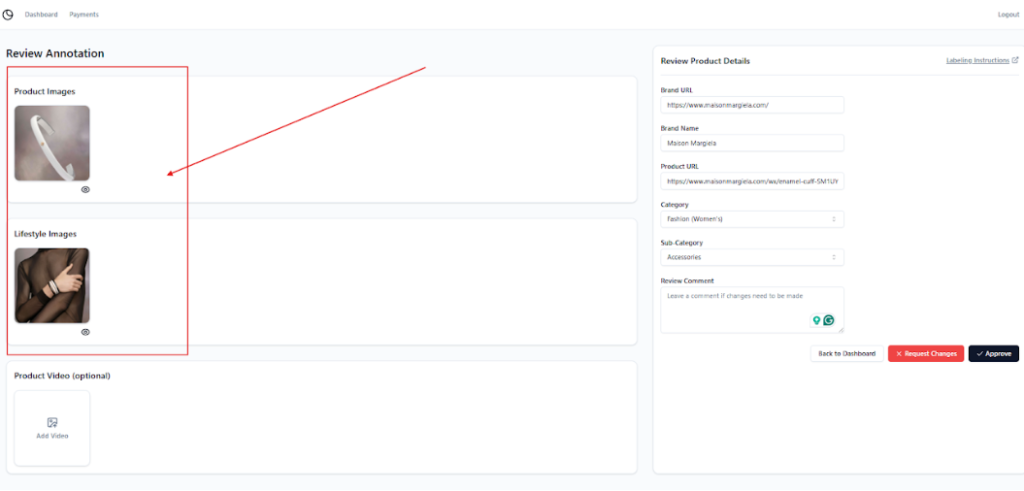
Images
1. When reviewing the images, please follow the combinations below:
2. Acceptable Lifestyle images can feature any angle of the product.


3. Wild vs Plain Lifestyle images
— WILD

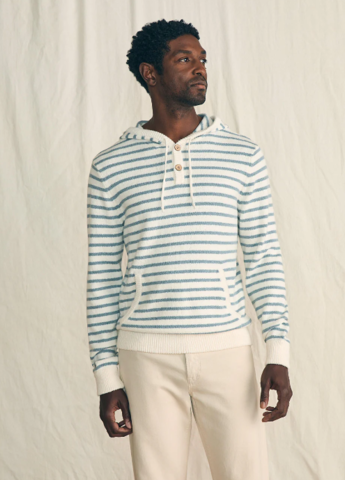
— PLAIN


4. Bounding Boxes - reviewer cannot edit/add/remove bounding boxes.
Make sure that the product is not being cropped within the bounding boxes. It should cover the entire product with little spaces. Doesn’t need to be really strict on small spaces, as long as the product is not too far from the bounding box.
2.If the image only features the product and no other items visible, bounding boxes is not required. Only required if there are other items in the image aside from the product.


3. If the product is a set, there should only be 1 bounding box for the entire set.

Please note that a bounding box is not required for a product set in a Product Image.


4. If the product is sold per piece, and the image features duplicates of the same product, please create only one (1) bounding box on either of the duplicated product.


5. Multiple products in one image. Different objects in the images are fine. Place the Bounding Box around the product that was annotated. Bounding boxes will help us identify and map these images

5. Products that are not entirely visible in the image are acceptable, as long as more than 50% of the product is captured within the image.
— INVALID ❌❌❌


— VALID ✅✅✅



Captions
Subjective descriptions are not allowed.
Short Captions – should only consist of 20-25 words maximum, but better to keep it 5-15 words. Please make sure that the details below are captured in the caption:
General product identification (bracelet, vacuum, sofa, chair, bed, etc)
Color (dominant and designs)
Material (any visible texture/material)
Shapes (any visible shapes)
Backgrounds – This is NOT needed for Product Image uploads.
If there are 2 Lifestyle images uploaded on both Product and Lifestyle images (Combination #2 ✅), the Product upload should be annotated as a Product image. Caption should only focus on the product, other items (including model details) in the Lifestyle image should be disregarded.
Long caption – Include all the specific details: the color of the fan, the number of blades, the material of the blades, brand/manufacturer and any additional features such as the industrial cage around the lights.
Angle – How the product is positioned against the camera. (Sample: The bracelet is placed diagonally in the image from upper left to lower right, The bag is positioned slightly facing to the left making the right side section of the bag visible in the image)Positioning – If a person is in the image, we interpret the image from the person’s perspective. If there is no human in the image, the image is interpreted from the annotator’s perspective
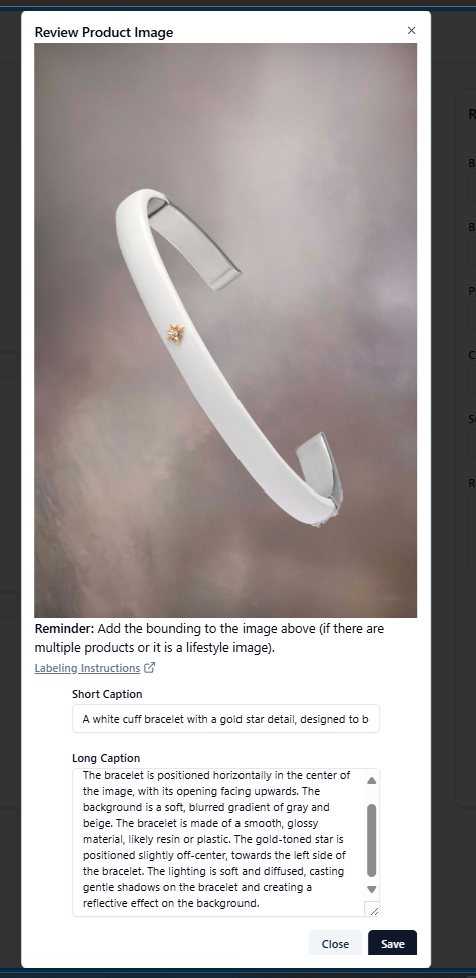

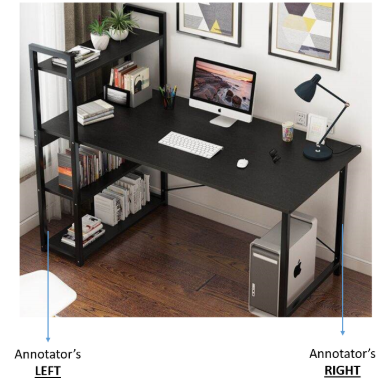
Subjective descriptions are not allowed.
Captions – We do not have max characters but describing an image doesn’t need to be in multiple paragraphs. Please make sure that the details below are captured in the caption:
Pay special attention to ensuring the product image that’s now in the lifestyle image is described in a way it can be reproduced with sufficient detail.
General product identification (bracelet, vacuum, sofa, chair, bed, etc)
Color (dominant and designs)
Material (any visible texture/material)
Shapes (any visible shapes)
Background details
Visible features of model (head to torso, hip to feet, just the lips to his hips, etc)
Clothes worn by the model
Model’s details: Hair positioning, face facing which position, facial reaction, hands/arms position, feet/leg position.
All items within the environment: Sofa, carpet, tables, ornaments, cabinet, wall art, window, outside details seen from window, etc
Angle – How the product is positioned against the camera. (Sample: The bracelet is placed diagonally in the image from upper left to lower right, The bag is positioned slightly facing to the left making the right side section of the bag visible in the image)
Positioning – If a person is in the image, we interpret the image from the person’s perspective. “her left” or “his left” or “the model’s left hand” If there is no human in the image, the image is interpreted from the annotator’s perspective

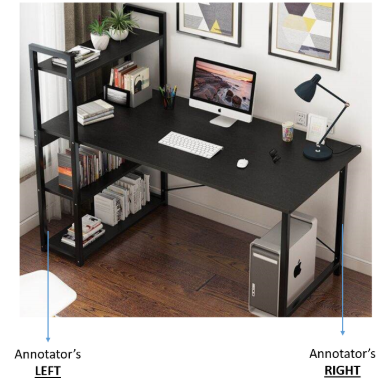
3. Shot Type
Shot Types are based on the product, not the model.
C. Videos
Video upload and caption are completely optional. This is not required.
Please refrain from rejecting annotations because they did not include any video upload or captions.
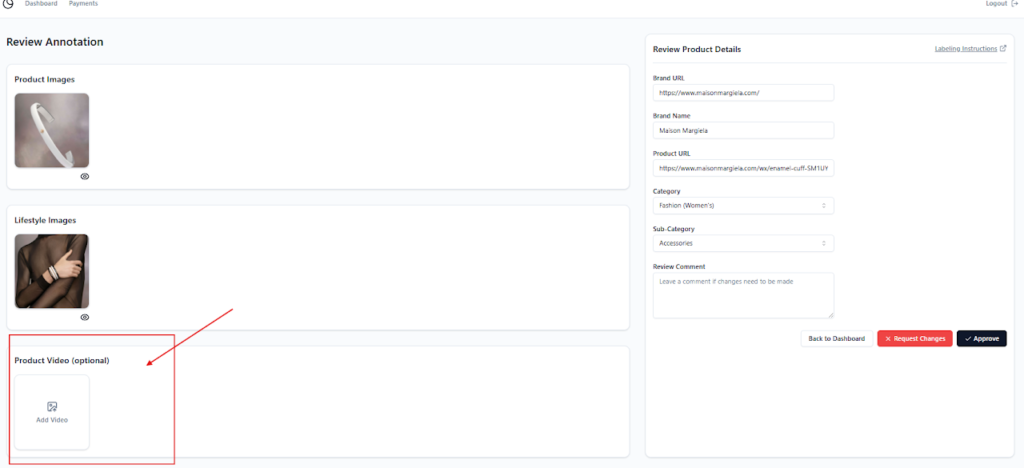
4. Making Edits vs Send Back for Edits
If your edits will only take 30sec – 1 minute, please edit the annotation and Approve ✅
If your feedback needs a lot of revisions, please ‘Request Changes’ but be specific as much as possible so that annotators would understand what needs to be accomplished. We aim to prevent any annotations from being returned to the annotator, requiring a second review by the reviewer, and subsequently needing to be sent back to the annotator again.
Be friendly and professional when leaving your comment.
5. Tickets Submission
Please submit tickets for the following observations:
Poor grammar
Repeated instances of mistakes (bounding boxes, image selections, captions, category)
Missing categories/subcategories
Blurred images